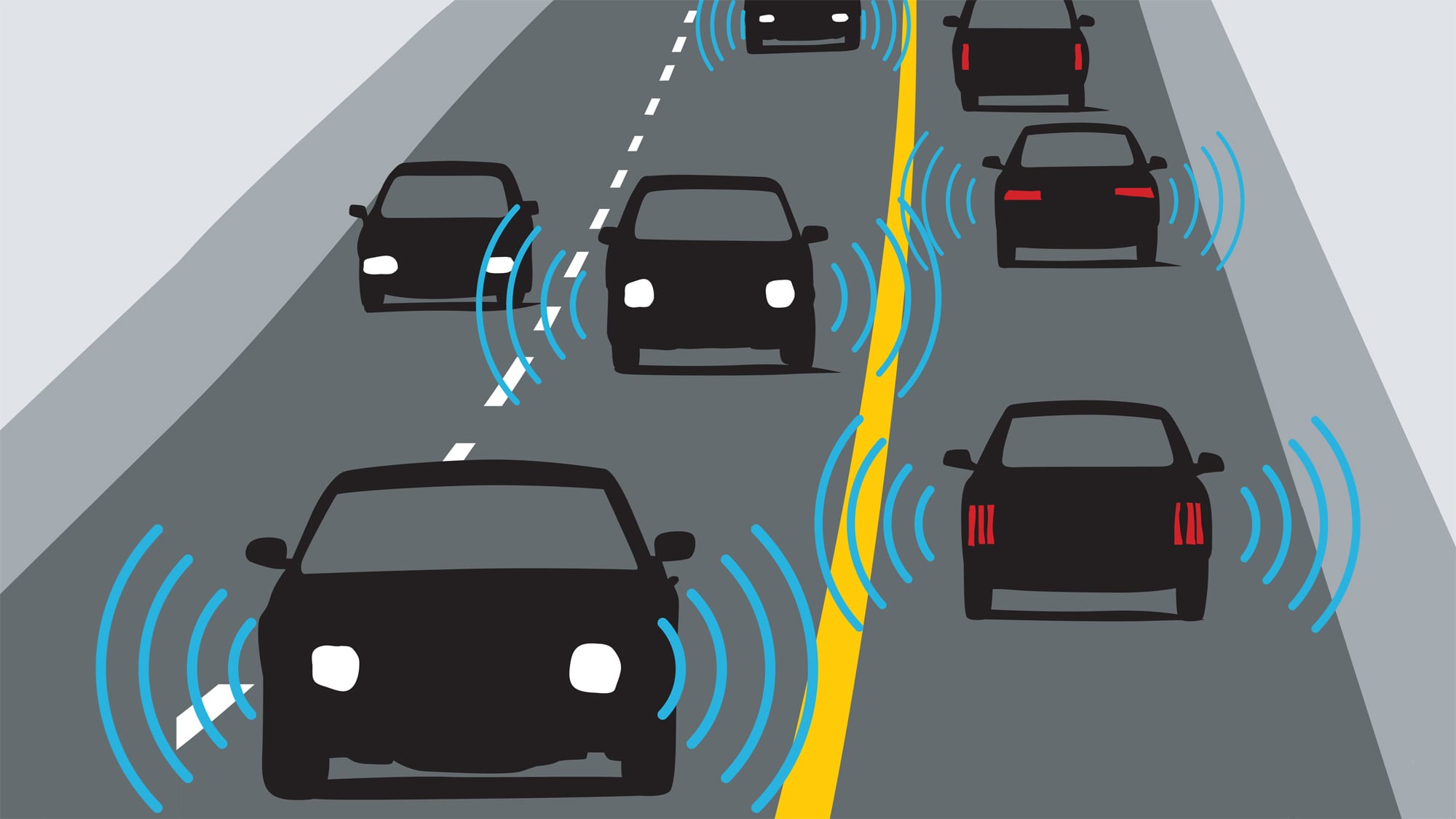Every year, technology improves to make vehicles safer and easier to drive. Advanced driver assistance systems (ADAS) are built-in components that are meant to complement—not replace—your driving abilities. Many of these features have been shown to reduce certain types of collisions by 10, 20 and in some cases up to 50 percent, though if you are in a crash, it’s more costly to repair the components. Here’s what you need to know about four common crash-avoidance technologies.
BLIND SPOT MONITORING
Sensors detect if another vehicle is driving alongside and slightly behind you—in your car’s blind spot—and alert you with a warning light and sound. In some vehicles the driver’s seat also vibrates to inform you that it’s unsafe to change lanes.
How it helps: Before changing lanes, look in your side and rearview mirrors, then shoulder check. If the warning light is on, perform an extra shoulder check to look for a hidden car.
Avoid: Becoming complacent. A faster vehicle won’t always activate blind-spot sensors, nor will a car or truck that’s crossing toward you from two lanes over. Always shoulder check and use your mirrors; don’t rely solely on the warning light.
BACKUP CAMERA & 360-DEGREE VIEW
A wide-angle camera, pointed toward the rear of the vehicle, activates when you shift into reverse. In some cars, front, side and rear cameras provide a 360-degree view.
MORE TO READ
How winter conditions can affect your car’s high-tech features
How it helps:Small children or animals immediately behind your vehicle can’t be seen in the rearview mirror—but they’re easily spotted by the camera. It can also help show how close you are to other vehicles when backing into a parking space. A 360-degree camera setup provides a virtual bird’s-eye view to identify objects in front, beside or behind your car.
Avoid: Relying on the camera alone. Check the image, but also use your mirrors. And keep any cameras clean; dirty lenses mean an obscured view. Before reversing out of a driveway or parking spot, walk around your vehicle to identify any obstacles.
LANE DEPARTURE WARNING
Front-mounted sensors monitor lane markings on the road. If the system detects you’re leaving your lane without signalling, it warns you with a chime or vibration. Lane Keep Assist goes further by gently steering your car back toward the centre of the lane. Likewise, Lane Centering Assist can keep you centred in the lane—though it deactivates in complicated situations or if it can’t confirm lane placement.
How it helps: If you begin to drift in your lane, the car alerts you to what’s happening and might even make the correction for you.
MORE TO READ
How interactive dashboards contribute to distracted driving
Avoid: Assuming your car is always on alert. Snow, ice, rain and dirt can obscure sensors and/or cover lane markings, and the lines themselves are sometimes too faded to be detectable.
FORWARD COLLISION WARNING
Cameras and other sensors at the front of your car detect when an object is in the way, and if there may be a collision.
How it helps: Some cars flash a bright warning light, make a loud sound, or vibrate the seat or steering wheel. Others can apply the brakes if you’re too close, or if a collision is imminent.
Avoid: Being too relaxed. Sensors and cameras don’t work as well in poor weather or if they’re dirty, and you should never assume your technology will save the day. Always scan and monitor the roads for any obstructions or obstacles.